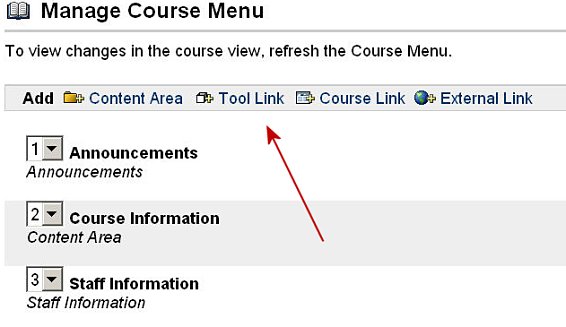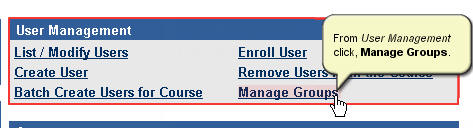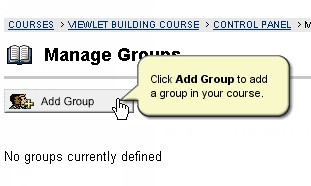From CUNY Academic Commons
This page is part of Karen_Greenberg’s_Blackboard_Tips_and_Tricks.
|
Contents
- 1 By creating student groups, you can give a section or a selection of students (as opposed to the whole class) access to separate email, discussion forums, and file sharing that are available ONLY the members of the group (and you).
- 2 STEP 1. Create the GROUPS BUTTON and make the it available to students.
- 3 Click the Control Panel and under Course Options, click Manage Course Menu, and click Tool Link.
- 4 When the link appears, click the word Groups in the pull-down menu. Click OK and Submit.
- 5 STEP 2. Make the GROUPS button available to students.
- 6 Click the Control Paneland under Course Options, click Manage Course Menu. This time click the Modify button to the right of Communications. Make sure that the circle next to Group Pages is check as Available. Then click Submit and OK.
- 7 STEP 3. Create the GROUPS and add students to them.
- 8 Click the Control Panel and under User Management, click Manage Groups.
- 9 Fill in the information and click the options you want to “enable” for the group and click Submit and OK. . By the way, I never enable “Group Virtual Classroom Function” (since I never use it, and as a rule, I never enable anything I don’t use because unused links can confuse students).
- 10 Once you have created a group, you will then need to enroll users into the group. To do so, click on the Modify button next to the newly create group and click Add Users to Group. Then click the Search button, and click a check next to the name of each person you want to include in the group. (If you don’t see the person’s name, it means he or she had already been added to the group.)
- 11 IMPORTANT REMINDER:
- 12 ONCE YOU HAVE CREATED ALL THE GROUPS,YOU MUST CREATE EACH GROUP’S DISCUSSION BOARD FORUM. One of the weird things in Bb is that no student member of a group can create a group DB forum; only the instructor can. So if you “enabled” the Discussion Board in a group, you must create the first forum. And you cannot do this from the Control Panel. You have to access each group via the Groups Button, click its Discussion Board, click “Add Forum, and put in forum title and description.
- 13 Back to Blackboard Tips
|
By creating student groups, you can give a section or a selection of students (as opposed to the whole class) access to separate email, discussion forums, and file sharing that are available ONLY the members of the group (and you).
STEP 1. Create the GROUPS BUTTON and make the it available to students.
Click the Control Panel and under Course Options, click Manage Course Menu, and click Tool Link.
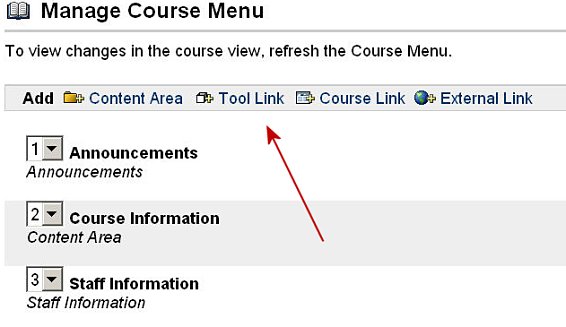
When the link appears, click the word Groups in the pull-down menu. Click OK and Submit.
STEP 2. Make the GROUPS button available to students.
Click the Control Paneland under Course Options, click Manage Course Menu. This time click the Modify button to the right of Communications. Make sure that the circle next to Group Pages is check as Available. Then click Submit and OK.

STEP 3. Create the GROUPS and add students to them.
Click the Control Panel and under User Management, click Manage Groups.
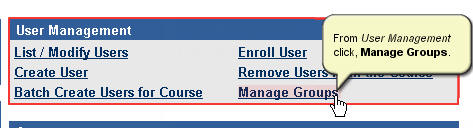
To create a new group, clickAdd Group.
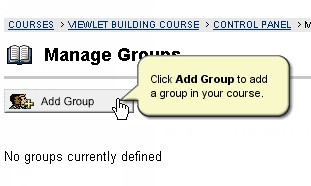
Fill in the information and click the options you want to “enable” for the group and click Submit and OK. . By the way, I never enable “Group Virtual Classroom Function” (since I never use it, and as a rule, I never enable anything I don’t use because unused links can confuse students).

Once you have created a group, you will then need to enroll users into the group. To do so, click on the Modify button next to the newly create group and click Add Users to Group. Then click the Search button, and click a check next to the name of each person you want to include in the group. (If you don’t see the person’s name, it means he or she had already been added to the group.)
IMPORTANT REMINDER:
ONCE YOU HAVE CREATED ALL THE GROUPS,YOU MUST CREATE EACH GROUP’S DISCUSSION BOARD FORUM. One of the weird things in Bb is that no student member of a group can create a group DB forum; only the instructor can. So if you “enabled” the Discussion Board in a group, you must create the first forum. And you cannot do this from the Control Panel. You have to access each group via the Groups Button, click its Discussion Board, click “Add Forum, and put in forum title and description.