From CUNY Academic Commons
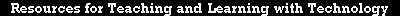
Mission
The mission of the Office of Faculty Development and Instructional Technology is to provide faculty with the support and training that they require at all stages in their careers; to enhance the community of practice in order to promote greater teaching effectiveness, instructional innovation and faculty satisfaction; all with the goal of improving the quality of the student learning experience.
Strategies
- Align faculty development and instructional technology efforts with SPS program and instructional goals and initiatives for greater relevance and focus
- Enlist the expertise of experienced faculty to help create and conduct faculty development activities and solicit the views of a broad range of faculty in formulating new or improving existing activities
- Build a systematized and well-articulated network of faculty development that will result in the better integration of skills, knowledge and competencies
- Offer a wide range of different activities, approaches and perspectives that can appeal to faculty at every stage in their teaching careers, whether teaching online, hybrid courses or face-to-face
- Provide diverse delivery formats such as online faculty development and self-paced materials as well as f2f and one-on-one support so as to make it easier for all faculty to participate
- Provide rigorous and engaging faculty development targeted to the special demands of online and hybrid teaching as well as for those using instructional technology to complement their face-to-face teaching
- Structure faculty development activities in such a way as to promote sharing in a community of practice along with self-reflection
- Emphasize practical application and readily implementable changes as a result of all faculty development activities
- Promote best practices and highlight research findings that are relevant to teaching and learning and encourage faculty engagement in the Scholarship of Teaching and Learning, especially in regard to the use of technology in teaching
- Continually assess the value and quality of all faculty development activities through various methods of analysis, including evaluation by faculty participants
To contact the Office of Faculty Development and Instructional Technology at ofdit@sps.cuny.edu
Current and Upcoming Programs
Certification Program for Teaching Online and Hybrid Courses
Preparation for Teaching Online: A Foundational Workshop for CUNY Faculty
Our newly redesigned 2-week workshop for new or new-to-online CUNY faculty preparing to teach online or hybrid courses was launched in January 2012. CUNY faculty must have permission from academic supervisors to attend this completely online and instructor-led training experience. Sessions are planned for at least three times per year.
The workshop models effective design and facilitation skills and addresses design issues, pedagogical approaches to teaching online and hybrid courses, as well as organization and management of an online class. It also provides an opportunity for faculty to become familiar with the environment of the Blackboard LMS from both a student and instructor perspective. For more information, here is the website describing this workshop and the scheduled sessions for the year ahead https://cunyonline.commons.gc.cuny.edu/.
Self-paced Technology Training
School of Professional Studies faculty desiring to learn new Blackboard skills or to review selected features and functions can access our new Self-paced Technology Training course site on Blackboard. The link will appear as “Self-paced Faculty Training“ when you log into Blackboard, under the My Organizations section.
This Blackboard site contains materials and resources that you can use on your own to refresh or learn new Blackboard or other technology skills. There are resources in different formats—step by step guides, short video tutorials, and podcasts. There is an area to pose any questions you might have and you can subscribe to the Q& A area as well so you will know when a question or response has been posted. Sylvie Richards and our talented Instructional Technology Fellows will be monitoring the area to answer your questions. So this is a dynamic area, and we welcome your suggestions about improving existing materials or adding new resources you feel would be most helpful. We will continue to add to this area, so we hope you will check back from time to time and see what we have to offer.
New to the School of Professional Studies and not yet on Blackboard? Check out our video tutorials and handouts providing an overview of Blackboard– http://sps.cuny.edu/ofdit/tutorials/
Faculty Development Day, for All SPS Faculty
Each year we offer a faculty development day for all SPS faculty to attend. Hold the date of March 30th 2012 for the 2012 faculty development workshop event organized around the themes of writing across the curriculum and using technology to promote writing (including how to design assignments using blogs and wikis). This event is for all SPS faculty, whether teaching face-to-face, online or hybrid courses. There will also be an opportunity for a hands-on lab to introduce Blackboard 9. Faculty will be welcome to attend one or more of the sessions during the day. Watch for our future email announcements with more detailed information in coming months. For those who cannot join us, we expect to offer at least a portion of the curriculum in a future online workshop.
Online, Asynchronous Workshops
Beginning in late spring 2011, we will be rolling out new instructor-facilitated workshops each semester, delivered online and asynchronously. These focused professional development workshops will provide an opportunity to explore various pedagogical and technology-related topics in the atmosphere of a faculty learning community. These workshops will typically be offered twice per year and in multiple sections, based on demand.
Ongoing, Technology Training Sessions—Online, Synchronous (Real-time)
These ongoing training sessions are offered by Sylvie Richards and our Instructional Technology Fellows. If you are on Blackboard, you should be receiving periodic emails about upcoming sessions. If you did not previously receive our calendar, a copy of the latest schedule as well as contact information and schedules for our staff is posted in the Self-paced Faculty Training classroom on Blackboard, described on this OFDIT website.
For those of you who are interested in a topic but unable to participate at a particular scheduled time, one-on-one sessions are also available upon request. You may also arrange for an in-person session. Contact Sylvie Richards or any of the Instructional Technology Fellows to make arrangements.
Consultations
SPS faculty may contact OFDIT director, Susan Ko, Susan.Ko@mail.cuny.edu to schedule an individual consultation on course design and teaching issues.
Faculty Peer Mentoring program
A newly constituted mentoring program for new faculty piloted in early 2012. Designed for online teaching faculty, faculty peer mentoring provides one-on-one support to new faculty for an entire semester from a faculty member with experience teaching for SPS. It provides for contact on an as-needed basis but also sets up a series of scheduled interactions for key points in the semester.
Return to Course Design
HOME | Resources for Teaching and Learning with Technology)

