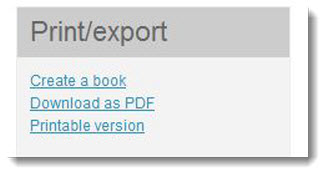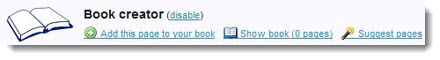From CUNY Academic Commons
Getting Started
Find the “Print/Export” tab at the bottom of the sidebar. Click on “Create a Book”:
Click on tne green button to go into book creator mode.
Once in book creator mode, the following widget will be available on each wiki page. Click on the green plus sign to add a page to your collection.
As you begin adding wiki pages to your collection, remember that you can create chapters and move pages around by dragging and dropping them in different sections.
Output your Content
There are two output methods available for collections created on the Commons Wiki. You may create an actual soft cover book through PediaPress which will be created within two days and mailed to you (this option costs you money), or you can simply create a PDF, which may be uploaded to a website or emailed to an interested group.
Download as PDF
Individual wiki pages can simply be downloaded by clicking on “Download to PDF.” If you only want to download one page, this is the option for you!