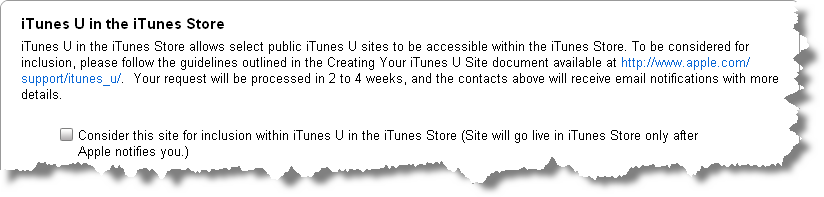From CUNY Academic Commons
Contents |
This part of the wiki contains guidelines for iTunes U public sites that need to be followed and taken into account to ensure that your content will appear in the Apple Store, the colleges & Universities iTunes U index and present a consistency that promotes the usability and branding across all college sites, university-wide.
You should understand the difference between iTunes U and the iTunes Store.
The iTunes Store is the principal Apple presence for selling music, videos and for providing various kinds of free content (such as audio podcasts) that various organizations arrange to place there.It may also references to iTunes U public sites. It is advantageous to have your iTunes U site listed in the iTunes Store, since it maximizes your site’s exposure and increases visits and downloads of content from your site.
A public iTunes U site may or may not have a presence on Apple’s iTunes Store. In other words, an educational institution’s iTunes U site might be publically accessible through the iTunes application if one knows the URL for it, put it may not be included in the iTunes Store and the iTunes U college and university index that appears there and the site may not be searchable through the iTunes Store search facility.
So, it is possible to have a public iTunes U site and not have a presence in the iTunes U store, but not advantageous if you want to maximize your exposure and reach the publics you hope to reach.
The process of making your iTunes U site publically available is a simple one, but doing so without following Apple’s guidelines, may delay placement of your site in the iTunes Store. When a site is ready to be implemented, that is to go public, site administrators can request that a site be included in the iTunes store by updating the relevant section on the “Site Settings” page:
See the Apple Guidelines section and the Apple publication noted there for guidelines.
Some guidelines are published by Apple Computer in their document entitled Promoting Your iTunes U Site. Other Apple guidelines, while not explicitly stated have been communicated to CUNY and are included here. In addition, University Relations and the CUNY on iTunes U Steering Committee have from time to time issued guidelines to preserve a degreee of consistency across all college and the university’s iTunes U sites; these too are included below.
Additional suggestions for inclusion in the iTunes Store:
- In December, 2008 Apple made more explicit certain requirements for including iTunes U sites in the iTunes Strore and directory of included colleges and universities. Below is a commenication from Apple that describes these requirements. Be aware, that there may be additional requirements that are included here:
Thank you for requesting inclusion of your site on iTunes U in the iTunes Store. Before your site can be added, please review and implement the important items below. In addition to these required revisions, we have also listed suggestions for the enhancement of your site. These suggestions are built from the shared learnings of other iTunes U providers and once implemented, will help your institution make the best first impression in the iTunes Store. Please make these adjustments to your site and resubmit your request. We look forward to reviewing your iTunes U site for iTunes Store inclusion at that time.
Quantity of Content
For inclusion in the iTunes Store, it is best to have a minimum of 100 quality audio or video educational assets available for public access. While your iTunes U site will most likely grow over time, having a larger collection of content at the time of inclusion positions your institution as a significant addition to iTunes U in the iTunes Store.
Course Page Links
Use the link box to add links to other resources that relate to the topic of your course. This may be the course website or an online exhibit. It it typically best to have the link that is most relevant to the content listed at the top and less specific links afterwards.
Sincerely, The iTunes U Team
2. Course or content pages should be viewed as collections of content, and thus should be defined in such a way that multiple tracks can be included there. This is especially important if the course or content page allows subscription to content, since the implication is that additional content will be made available on an ongoing basis.and are not meant to. A preponderance or large number of course or content pages that contain only a single track may delay the inclusing of your site in the iTunes Store.
These guidelines are meant to optimize the value of the iTuners U channel so that CUNY and its consituent colleges, schools and academic programs achieve the communication objectives that they have set for themselves. Additional draft guidelines can be suggested consideration by University Relations and the iTunes U Steering Committee (see the following section).
CUNY iTunes U public site guidelines:
1. To participate in the University-sponsored iTunes U project, CUNY colleges, schools and academic programs must have been included within the iTunes U University-wide agreement CUNY-Apple agreement. The entities included in this agreement are:
- Bauruch College
- Hunter College
- Borough of Manhatten Communtiy college
- John Jay College of Criminal Justice
- Bronx Community College
- Kingsborough Community College
- Brooklyn College
- LaGuardia Community College
- City College of New York
- Lehman College College of Staten Island
- Medgar Evers College
- CUNY – The University New York City College of Technology
- CUNY Graduate School of Journalism
- Queens College
- CUNY School of Law at Queens College
- Queensborough Community College
- CUNY School of Professional Studies
- Sophie Davis School of Biomedical Education
- Graduate School and University Center
- William E. Macaulay Honors College
- Hostos Community College
- York College
2. To ensure that campuses meet their communications, marketing and public affairs objectives, participating campuses are asked to produce and submit a communications-marketing plan. The plan should also contain a description of the proposed iTunes U site, the categories or sections to be created, the course or content page sub-categories, and a description of the nature of the tracks or content that will be contained within the course or content pages.
3. College iTunes U Home or Welcome pages must contain a Links (or Qick Links, etc.) section, the first link of which should be entitled “CUNY on iTunes U”. This link will connect the college iTunes U Home Page to the University’s Welcome Page. The University’s Welcome Page, in turn, will contain links to all college iTunes U sites. In this way, a visitor will be able to stay within iTunes U to visit the University and various campus sites.
4. Colleges must prepare a publically accessible web (HTML) page that will at minimum contain a link to the college’s iTunes U site. Optionally, additional links may be included on colleges’s portal page or elsewhere on college websites. Such web pages are accessible by search engine crawlers and will be indexed by various search engines. iTunes U is not indexed by Google or other search engines.
- Initiate/Form a Working Group or Team: To initiate the process you must form a team or group at your college who will work to develop your plan, design, implements and maintain your public iTunes U site and populate it with content that will meet the objectives in accordance with your marketing plan. Download the iTunes U Excel project team template (see below). Form your teams and send the completed template to the project manager. All team members will be given “contributor” access to the project wiki and the discussion forum.
- Prepare Marketing Plan, Design and Identify Content: Once you have submitted your spreadsheet, begin working on your marketing plan. E-mail your marketing plan to the project manager. Your marketing plan should also include a plan to publicize the launch of your iTunes U site. The focus of this plan will include various on-campus constituencies, but should also include such off-campus constituencies as propsective students and faculty, alumni, the public in and around the local areas where your campuses are located, neighborhood(s) in which you are located, the national, state and NYC general public, state and city decision makers.
- Review & Orientation: Once your makrketing plan has been received, a planning and orientation session will be held with your team to orient team members to the iTunes U site development environment and to answer any programmatic or technical questions that team members might have.
- Implement: Begin implementing your site and associated HTML page. Populate your site with content. Sites can be made available to the public.
- Notifications – Ready to Launch: When your site is ready to be launched, Apple will be notified and the inclusion of your iTunes U site in the Apple iTunes store will be requested. TYou may initiate your communications plan and any announcements you have planned.
- Maintain, Monitor & Grow: Next your site will be considered to have been implemented. You will receive weekly analytical reports from Apple that will allow you to track the number visitors, downloads and the popularity of specific content on your site. Launching your site is just the beginning, and you should be prepared to keep the site appealing and relevant to potential visitors. Remember: iTunes U is another channel by which we are able to communicate the best that the university and its consitituent colleges and schools have to offer.