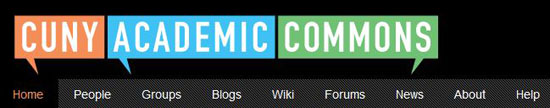From CUNY Academic Commons
Contents |
Introduction
This page provides useful tips for navigating the Commons.
Home
The Commons Home tab is where you land when you first login to the Commons. This “splash” page provides a quick look at what’s going on: you can see which members are logged on, you can see a selection of Blogs and Groups, and you can see some of the most recently published blog posts.
Remember that you can click on “Newest”, “Active” and “Popular” hyperlinks to resort the columns, and the “More” hyperlink to get additional information.
And of course each person, blog, group and post is clickable. You’ll probably see your name first in the list of those logged on – click on your hyperlink and view and if you want, change your Commons Profile.
People
The Commons has over 3000 members, and is growing strong. On this tab you can search for people you know, or people with common interests. You may request to become friends on Commons here by simply clicking the “Add Friend” button. Your new friend will be notified and will need to confirm to finalize the friendship.
Groups
By clicking the Groups tab, you can see all the groups which have been formed on the Commons. You may do a keyword search to find specific groups. A sub-tab splits groups into “All Groups” and “My Groups” (i.e. groups to which you are a member). On this screen you may join and leave groups, and Create your own group. For more information on groups, see Groups on the Commons.
Blogs
The Blogs tab gives you access to view all the blogs that have been created on the Commons (depending upon their privacy settings). A keyword search is available here again, and you may view blogs by clicking them, or their most recent posts. You may use this screen to create a new blog. For more information, see Blogs on the Commons.
Wiki
Clicking the Wiki tab will take you to the Commons Wiki where you can create, edit and browse Commons wiki pages. Be sure to browse the tag cloud on the right sidebar for topics of interest, or just use the search function. For more information, be sure to check out The Commons Wiki
Forum
Each group has a forum attached to it where members discuss issues pertinent to the group. By clicking this tab, you can see what topics are being discussed in public groups. Even though you cannot start a topic in a forum of a group you do not belong to, you may comment on a topic. Again, keyword searching is available, as well as filtering by “Last Active,” “Most Posts” and “Unreplied.”
News
Want to know what going on right now at the Commons? Click on the “News” tab to access recent activity. Sarah Morgano has a good post called Highlighting the News at Commons Connect that shows how you can drill down into the Commons Activity feed to find exactly what you are looking for. Sarah also demonstrates how to save activities which you want to review at a later date by clicking on the “Favorites” button:
About
About provides information about the Commons. This includes our Mission Statement, Site Administration, Project Staff, and Contact Information.
Help
The Help tab provides useful links to the Commons help sources. These include Help & Support, FAQ, the Commons Codex, Take the Tour, 10 Things To Do (when you join the Commons), Bug Tracking and Outreach.
Drop Down Navigation Bar
At the very top of the page, you can access all of these tabs as well as personalized dropdowns for your friends, groups, blogs and settings. Take a moment to familarize yourself with this shortcut option. Also be sure to see the “Notifications” tab. Roll over this to see if you are being notified of anything (friendship requests, messages, forum posts, etc.)