From CUNY Academic Commons
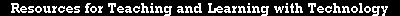
Lists of Tools and Their Pedagogical Applications
What is Web 2.0 A wiki page on the Commons with an introduction to Web 2.0 for teaching and learning.
Wikis in the Classroom A wiki page on the Commons with resources for faculty interested in incorporating wikis in the classroom.
Blogs in the Classroom A wiki page on the Commons with resources for faculty interested in using blogs in their teaching.
Kitchen Sink Utilities A wiki page on the Commons with a list of all the miscellaneous odds and ends and potpourri that are out there for doing cool things with classes and students. This page was adapted from a blog post on the ITCP Core 2 Spring 2011 blog.
Cool Tools for Teachers A wiki page on the Commons with a list of innovative new web 2.0 tools for teachers.
Web 2.0 Tools and their Potential Uses for Educators This is an continuously updated list of Web 2.0 applications and their potential uses for educators.
Sites with Information about Teaching with Web 2.0 Another growing list of websites with information for faculty interested in incorporating web 2.0 tools into their teaching.
Learning Tools Directory This site lists (and links to) more than 2000 tools, grouped into ten categories (instructional; “virtual”/live”; documentation & presentation; images, audio, & video; blogs & wikis; micro-blogging & Twitter apps; collaboration & bookmarking; social networking; personal productivity; and browsers, players, & readers.
Web 2.0 Tools: Annotated Links and Resources Explanations (with illustrations) of social networking tools, blogs and blog guides, wikis and wiki guides, collaboration tools. social bookmarking tools, virtual arts collaborations, RSS feeds, and more.
Software Essentials for the Modern Educator This has links to dozens of (mostly free) applications to make online course design (and life) easier.
Moodle 2.0 and EduMoodles What is “Moodle”? Why should we create and use one?
Microblogging and “Twittering” in College Courses What is microblogging? What is Twitter? And what relevance does either have for higher education??
Twitter and Classroom Engagement A blog post from Valerie Futch on the TE(a)CH with Purpose @ Bronx CC blog.
The Brain Free Thinking Software Software which allows users to create diagrams during brain storming sessions. Users can attach files or webpages to different nodes in the diagram.
Dipity Interactive Timelines Allows users to create interactive timelines with text, pictures and video.
Omeka web publishing softwareOpen source web publishing platform which can be used to display collections, create visual exhibits,or personal pages.
Evernote Note taking and research organizing system which allows user to capture full web pages, journal articles or pictures.
Zotero Free, easy-to-use tool to help you collect, organize, cite, and share your research sources. It lives right where you do your work—in the web browser itself.
Educause’s “7 Things You Need to Know About . . .” Articles
EDUCAUSE is a nonprofit association whose mission is to advance higher education by promoting the intelligent use of information technology. Below is a list of helpful PDF documents that provide advice on various web applications and their eductional uses. Please add others as you find them.
Media Converters
- Media Conversion – This is an online media converter which allows users to convert a video directly from various portals, by url or by uploading a video, audio or office file from their local hard disks.
- Free Flv Converter for Mac This website allows users to convert flv files to iMovie compatable formats such as .mpg.
HOME

