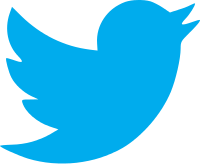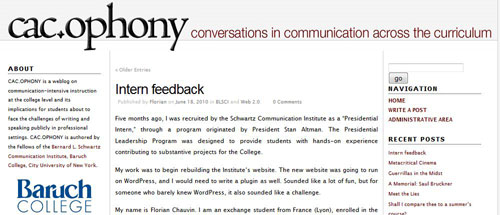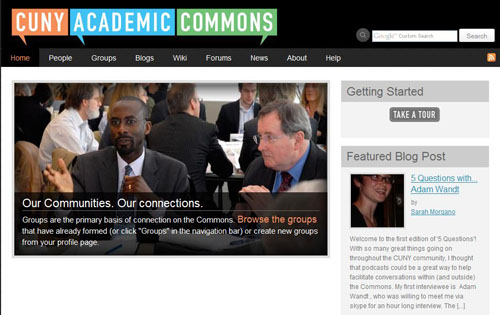From CUNY Academic Commons
see also CUNY Social Media Directory
Contents |
City University of New York (CUNY) #cuny
Senior colleges
- Baruch College: @BaruchCollege
- Brooklyn College: @BklynCollege411
- City College: @CityCollegeNY
- College of Staten Island (CSI): @csinews
- Hunter College: @Hunter_College
- John Jay College of Criminal Justice: @JohnJayCollege
- Lehman College: @Lehman_College
- Medgar Evers College: @NewsatMedgar
- New York City College of Technology: @CityTechNews
- Queens College: @QC_News
- York College, City University of New York: @YorkCollegeCUNY
Community colleges
- Borough of Manhattan Community College: @bmcc_cuny
- Bronx Community College: no twitter account
- Hostos Community College: @HostosCollege
- Kingsborough Community College: @KCCBrooklyn
- LaGuardia Community College: @LaGuardiaCC
- The New Community College at CUNY: no twitter account
- Queensborough Community College: @cunyQCC
Graduate and professional schools
- CUNY Graduate Center: @GradCenterNews
- CUNY Graduate School of Journalism: @cunyjschool
- CUNY School of Law: @cunylawschool
- CUNY School of Professional Studies (SPS): @CUNYSPS
- CUNY School of Public Health: @CUNYSPH
- Sophie Davis School of Biomedical Education: no twitter account
- William E. Macaulay Honors College: @macaulayhonors
CUNY Academic Programs
Baruch
- Baruch College’s Division of Continuing and Professional Studies (CAPS): @BaruchCAPS
- Baruch College Zicklin School of Business: @Baruch_Zicklin
Brooklyn College
- The Department of Africana Studies at Brooklyn College: @BC_AfricanaDept
- Wolfe Institute for the Humanities: @Wolfe_Institute
City College of New York
Hunter College
- Public Policy Program at Roosevelt House, Public Policy Institute at Hunter College: @PcubedatRH
- Roosevelt House Public Policy Institute at Hunter College: @Roosevelt_House
- Silberman School of Social Work at Hunter College: @silbermanssw
- SciMON (Science Mathematics Opportunities Network) (Hunter College research and mentoring institutional initiative): @HunterSciMON
John Jay College
- Center for Private Security and Safety (CPSS), Dept of Security, Fire, and Emergency Management, John Jay College of Criminal Justice: @CPSSatJJC
LaGuardia Community College
- The English Language Center (TELC) ESL program at LaGuardia Community College: @LaGuardia_ESL
- LaGuardia College – Business and Technology Department (BT): @BusTechLAGCC
CUNY Graduate Center
- Advanced Research Collaborative (ARC) at the CUNY Graduate Center: @ARCCUNY
- Art History Program: @GCArtHistory
- The Barry S. Brook Center for Music Research and Documentation: @BrookCntrMusic
- Department of Earth and Environmental Sciences (EES): @CUNYGCEES
- CUNY Digital Humanities Initiative (DHI): @cunydhi
- Center for the Humanities: @HumanitiesGC
- English PhD Program: @CUNYenglish (see also English Student Association)
- Health & Science concentration @ CUNYJSchool: @CUNYSciJournos
- Interactive Technology and Pedagogy Doctoral Certificate Program, CUNY Graduate Center: @cunyitp
- CUNY Graduate School of Journalism: @TWEETthePress
- CUNY Graduate Center Music Program GC Music Program Community Portal: @cunygcmusic
- Graduate Student Commons: CUNY GC Philosophy: @GC_Philosophy
- Urban Education PhD program, CUNY Graduate Center: @UrbanEdCUNY
Inter-College
- CUNY Accelerated Study in Associate Programs (ASAP): @cunyasap
- CUNY Baccalaureate for Unique and Interdisciplinary Studies: @cunybac
Pre-College, Pre-Admission
- Brooklyn College Admissions: @BklynAdmissions
- College of Staten Island (CSI) Recruitment: @CSIRecruitment
- College Now (college prep for NYC high school students): @CUNYCollegeNow
Research
CUNY Libraries
Senior colleges
- Baruch College – The William and Anita Newman Library: @ciobaruch
- Brooklyn College – Brooklyn College Library & Academic IT: @BCLibrary
- City College -The City College of New York Libraries: no twitter account
- College of Staten Island – College of Staten Island Library: @csilibrary
- Hunter College – Hunter College Libraries: @HunterLibrary
- John Jay College of Criminal Justice – Lloyd Sealy Library: @JohnJayLibrary
- Lehman College – Leonard Lief Library: @lehmanlibrary
- Medgar Evers College – The Charles Evans Inniss Memorial Library: no twitter account
- New York City College of Technology – Ursula C. Schwerin Library: @CityTechLibrary
- Queens College – Queens College Libraries: no twitter account
- York College, City University of New York – York College Library: @YorkCollegeCUNY
Community colleges
- Borough of Manhattan Community College – BMCC Library: A. Philip Randolph Memorial Library: no twitter account
- Bronx Community College – Bronx Community College Library: no twitter account
- Hostos Community College – Hostos Library: @hostoslibrary
- Kingsborough Community College – KCC Library: Robert J. Kibbee Library: no twitter account
- LaGuardia Community College – Library Media Resources Center: @lagcclibrary
- The New Community College at CUNY- The New Community College Information Commons: no twitter account
- Queensborough Community College – Kurt R. Schmeller Library: @qcclibrary
Graduate and professional schools
- CUNY Graduate Center – Mina Rees Library: @cunyGClibrary
- CUNY Graduate School of Journalism – Research Center: @cunygsjresearch
- CUNY School of Law – CUNY School of Law Library: no twitter account
- CUNY School of Professional Studies – The William and Anita Newman Library at Baruch Library – School of Professional Studies: no twitter account
- CUNY School of Professional Studies – SPS Library Services: no twitter account
- CUNY School of Public Health (no direct library link): no twitter account
- Sophie Davis School of Biomedical Education – Learning Resource Center: no twitter account
- William E. Macaulay Honors College (no direct library link): no twitter account
Additional resources
- La Guardia and Wagner Archives: no twitter account
Other Organizations
Official Press
Media
- CUNY Radio: @CUNYRadio
- CUNY TV: @cunytv
- The CUNY Advocate: @cunyadvocate
- Hunter College Radio Station (WHCS): @WHCS_Radio
- The John Jay Sentinel (newspaper): @jjsentinel
- The Knight News (Queens College digital news): @TheKnightNews
- Occupy CUNY News: @CUNY101 #OccupyCUNY
- The Ticker (Baruch College newspaper): @BaruchTicker
- The Word (Hunter College news site): @theWORD_HC
Journals, Published Work
Events
#cunyevents
Careers, Jobs
- Baruch College Starr Career Development Center: @BaruchSCDC
- BMCC Center for Career Development: @BMCCCareers
- BMCC Nontraditional Career Academic Services: @BMCCNTCareers
- CUNY/311 Project: @CUNY311_Project
- CUNY CareerPATH: @CUNYCareerPATH
- Office of Career Planning & Professional Development, CUNY Graduate Center: @CareerPlanGC
- Hostos Division for Institutional Advancement (OIA): @HostosOIA
- Hunter College Career Development Services (CDS): @HunterCDS
- LaGuardia Community College – eCareer Plan & eCareer Central: @LAGCC_eCareer
Student Life
- bikeCUNY: @bikeCUNY
- CUNY Games Network: @CunyGames
- Hunter College Wellness Services: @Hunter_Wellness
- CUNY Votes (voter registration): @cunyvotes
- @JJay_StudentDev
- John Jay College Office of Student Life: @JJCStudentLife
- Kappa Phi Chi (KΦX) Sorority, Brooklyn College: @Kappa_Phi_Chi
- LAGCC Student Life: @LAGCC Student Life
- Sustainable CUNY: @SustainableCUNY
- The Towers at CCNY (residence hall / dormitory): @CCNYtowers
- Women’s Center @ John Jay College: @jjaywc
Student Government
- Student Government Association of CityTech: @citytechsga
- Undergraduate Student Government of Hunter College: @HunterUSG
- Undergraduate Student Government (USG) of Baruch College: @USGBaruch
Unions
- Professional Staff Congress (represents CUNY faculty and staff): @PSC_CUNY
Alumni
- Baruch Alumni: @baruchalumni
- City Tech Alumni Association: @CityTechAlumni
- Hunter College Alumni: @HunterAlumni
Athletics
- Baruch Athletics: @BaruchAthletics
- Borough of Manhattan Community College (BMCC) Athletics:@BMCCAthletics
- CUNY Athletics: @CUNYAC
- Hostos Athletics: @Hostos_Caimans
New Media Labs, Technologies
- Blogs@Baruch: @baruchblogs
- CUNY Academic Commons: @cunycommons
- OpenLab at City Tech: @CityTechOpenLab
- LaGuardia New Media: @LaGCCNewMedia
- Living Lab at City Tech project: @NYCCTLivingLab
- Macaulay New Media Lab: @macaulaynml
General
- Asian American / Asian Research Institute (AAARI): @aaaricuny
- Baruch Professionals Forum: @BaruchProForum
- Center for Lesbian and Gay Studies (CLAGS): @CLAGSNY
- CUNY Citizenship Now! (free confidential immigration law services): @CUNYCitizenship
- Computer Science Students Association, CUNY Graduate Center: @cunycompsci
- English Student Association: @CUNYenglish (see also English PhD Program)
- Engineers Without Borders – City College of New York Student Chapter: @ewbccny
- CUNY Women in Science, Technology, Engineering, and Math (STEM): @CUNYWomeninSTEM
- Internet Research Team (IRT) (internet and digital research): @CUNYirt
- Institute for Virtual Enterprise (IVE): @CUNYIVE
- Doctoral Students’ Council (DSC) (Steering Committee): @cunydsc
- The LaGuardia Honors Network (Honors Student Advisory Committee (HSAC) of LaGuardia Community College’s Honors Program): @LaGuardiaHonors
- OpenCUNY (digital medium, CUNY Graduate Center): @OpenCUNY
- STEM Research Club at QCC CUNY: @STEMatQCC
Arts
- BMCC Tribeca Performing Arts Center (BMCC TriBeCa PAC): @tribecapac
- Brooklyn Center for the Performing Arts at Brooklyn College: @BrklynCtr
- City Tech Literary Arts Festival: @CityTechLitFest
- Hostos Center for the Arts & Culture: @HostosCenter
- LaGuardia Performing Arts Center: @LPAContheMAP
- Lehman Art Gallery: @LC_ART_GALLERY
- Macaulay Author Series: @macaulay
- QCC Art Gallery: @QCCArtGallery
- Queensborough Performing Arts Center: @VisitQPAC
WORK IN PROGRESS
updated 6-7-2013 … 20130607061114