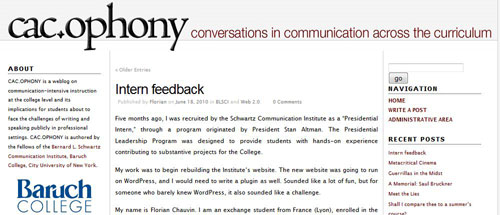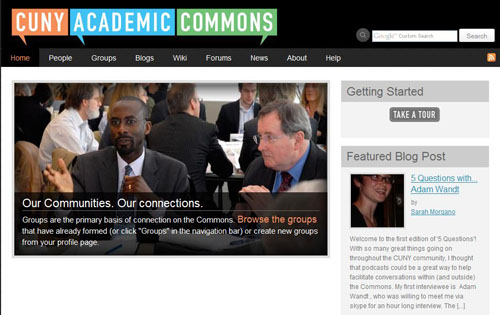From CUNY Academic Commons
The Right To Research
Open Access publishing aims to free readers and libraries from the subscription costs of scholarly journals. Emphasizing “free availability and unrestricted use” (PLoS, 2009), Open Access (OA) relies on the collaboration of authors, sponsors and institutions to absorb publishing costs. Its peer-reviewed journals are distributed freely on the Web. Repositories and archives are established on university campuses, and preservation tasks are shared.
Also known as “royalty free literature” (Suber, 2007, para. 5), OA literature is primarily scientific and medical in nature, although many social science journals can be found in the Directory of Open Access Journals. Largely free of most copyright and licensing restrictions, OA literature can be read, downloaded, copied, crawled through for indexing purposes, and passed as data to software programs (Suber, 2006, para 2). The Budapest Open Access Initiative in 2002 concluded that no “financial, legal or technical barriers” should restrict this literature’s use. It may be distributed and reproduced freely and “the only role for copyright … should be to give authors control over the integrity of their work and the right to be properly acknowledged and cited.” (para. 3).
Besides addressing the Serials Pricing Crisis, and making scholarly literature available to researchers worldwide, OA publishing allows researchers and institutions to show what they do with their funding. Research funded by institutions or taxpayers should be freely visible to the public (Shulenburger, 2008)
SPARC, the Scholarly Publishing and Academic Resource Coalition, plays a key role in the coordination of OA in research libraries and institutions. SPARC’s student brochure, The Right to Research, clearly explains the need for OA publishing, and reinforces the notion that everyone benefits when research is openly shared. SPARC is a founder of the Alliance of Taxpayer Access, a group composed of taxpayers, patients, doctors, and researchers who support open access to tax-funded research, and advocate for the public’s right to freely access research.
Types of OA Publishing
Many permutations of OA Publishing currently exist. Suber (2007) breaks them down into two models, Gold OA and Green OA:
- Gold OA – journals in this category do peer reviews, and allow the author to retain copyright. Some are for profit, some are not. They charge a fee to publish each article (paid by the author, or the sponsor of the research, or the university). These journals may run advertisements or priced “add-on” articles to help defray the costs of publishing.
- Green OA – refers primarily to archives and repositories, often hosted by universities committed to long-term preservation. Peer review is not necessary, as articles in this category have already gone through their initial publishing process. The repositories are typically organized by discipline.
- A cross between Gold and Green is what Suber calls the “delayed open access journal” which allows OA to begin after an embargo period (i.e. a set period of time after publication).
There is also the situation of articles previously published in non-OA journals. As the copyright holders, the publishers may or may not allow OA archiving. But, as Suber points out, there are actually three versions of an article: (1) the pre-print version; (2) the post-print version (after peer review, but before copy-editing), and (3) the final version. The author typically holds the copyright for the pre-print version. And according to Suber, 70% of journals allow for post-print archiving. So in essence, an author can often decide the extent of an article to expose in an archive (para. 6).
OA Publishing “by the Numbers”
According to the OAD website (2009), hosted by the Graduate School of Library and Information Science at Simmons College, there are currently around 4,344 Open Access journals. Its page “OA by the numbers” provides many useful statistics and links to their sources, including breakdowns by Gold and Green OA.
Prerequisites for OA Publishing
The advent of the World Wide Web made OA publishing possible. Shulenburger (2008) points out the obvious: OA is just not possible in a print world. Publication, indexing and distribution costs are just too high. But what else enables this model to thrive? First is a group of authors who do not publish for profit, and who, in fact may actually pay to have their articles published. The third is dedicated group of scholars whose collaborative spirit of scholarship.
- online material
- academic journals
- authors who do not get paid
- authors who need immediate access to research
- metadata
- preservation
- funding (college, public, private, personal)
- Content Management System with searchable front end
Repositories
Digital repositories are very effective ways to publicly distribute information. Shulenburger (2008) notes that taxpayers are “eager” to see the results of the research they fund, and correctly feel that the “right information” at the “right time” can benefit them enormously. But he concludes that universities do a rather “lousy job” of promoting the availability of digital collections, and fail to inform current and future funders of the fruits of their scholarship. Academia needs to break out of the historically closed feeling that its scholarship for its students only.
OA depends on repositories set up by institutional unit (i.e. a university, a foundation, a governmental agency) that provide access to its scholarly work. These repositories are accessed through the institution’s portal not just by members of that institution, but by the public at large. In many cases OA provides proof of its scholarly work, a justification for the tax payer monies, or grants.
Each repository uses a content management system (CMS) to organize its information. Metadata may also be created to enable searching across portals, to truly provide open access. OAI-PMH is a Dublin Core based XML schema that is used to enable harvesting of metadata.
Benefits for Faculty and Researchers
In the traditional scholarly publishing model researchers give up the copyright on articles they’ve written, and the journal publisher retains copyright. In addition, faculty volunteer (unpaid) service as peer-reviewers and editors for subscription-funded scholarly journals. OA journals allow researchers to keep the copyright to their work, and, by extension, to reproduce the work wherever they see fit, for example, an institutional repository or distribution to students.
By removing the paid subscription barrier from scholarly publishing, OA journals increase access to scholarship for faculty, researchers, students and the general public. Academic work can be found more easily on the internet, making our research more visible. Faculty can have greater access to scholarship in their field, as do unaffiliated scholars or those at institutions that cannot afford to pay high subscription prices for traditionally-published academic journals.
There are many high-quality, well-respected, peer-reviewed open access journals across the full spectrum of academic disciplines and subjects. The process of peer review is similar to subscription-based journals, double-blind and rigorous. Additionally, applications like Open Journal Systems include a built-in process to facilitate submission of articles, reviews and revisions.
Implications for Librarians
OASIS (2009) provides an entire tab in its website to describe how libarians can use OA to extend their mission: Open Access is an answer to the “Serials Pricing Crisis”. Scholarly output has doubled since the mid 1980’s and shows no signs of stopping and the current publishing model is not sustainable. Funding is just not available to purchase the number of journals scholars now require.
Shulenburger (2008) suggests seven steps to take to encourage OA publishing, and though he does not assign them to any particular group, academic librarians should surely be aware of his suggestions, as paraphrased below:
| 1. Ensure a digital repository is available on campus for faculty to deposit research.
|
| 2. Ensure faculty and administration are aware of the “real benefits of broadening distribution of scholarly product”.
|
| 3. Arrange workshops with faculty and administration to discuss intellectual property policies and OA’s implications.
|
| 4. Advertise public access and set up policies for all funding agencies and foundations.
|
| 5. Win the support of everyone on campus. Demonstrate how OA will benefit all.
|
| 6. Work with departments and faculty to develop habits of depositing into digital repository.
|
| 7. “Brand” information from your repository. Engage public relations staff to spread the word: come here first for quality information.
|
Indexing, Retrieval and Preservation
Open Access Journals are typically accessed from their institutions’ portals or through the Directory of Open Access Journals or DOAJ.
OpenDoar is another directory of repositories.
In addition, the metada of OA articles can be stored OAI-PMH and then harvested by aggregators such as OAISTER OAI_PMH protocol was established in 1999 and allows metadata harvesting of archives across repositories making them searchable and interoperable.
Archiving and Preservation of OA Journals
Related to Open Access Publishing, the Open Archives Initiative attempts to provide a common framework for the archival of all digital information (not just OA journals) through the use of OAI metadata standards. OAISTER is a remarkable front-end retrieval system that harvests metadata from institions world-wide, and makes it searchable.
Recommended Links
This list is presented in an order that will hopefully make sense to the OA novice:
- Peter Suber’s Open Access Overview is an excellent place to begin learning about Open Access. Suber is a researcher for SPARC and compiled ths digest for those unfamiliar with OA.
- Simmons College has an excellent wiki called OAD (Open Access Directory) that provides current information about Open Access. It is hosted by the Graduate School of Library and Information Science, and has on its board of supervisors many key players in OA. Check out its Table of Contents that provides easy access to OA information.
- Open Access Videos – there are 19 of them
- DOAJ (Directory of Open Access Journals) lists OA journals, and provides a user interface to search them. DOAJ
- The Open Access Scholarly Information Sourcebook or OASIS
- LOCKSS – is short for “Lots of copies keep stuff safe.” In this wiki, you can find out ways institutions are colloborating to preserve each others repositories by using disk space on older computers.
- The Scholarly Publishing and Academic Resources Coalition (SPARC) is integral to OA. This is thick reading though, and a resource that should perhaps be used after some of the others listed here. Peter Suber is one of researchers for SPARC, and his Digest, is concise and perfect for OA novices.
- The Public Library of Science is a great resource … Known as PLos, The Public Library of Science is a key player in the OA field